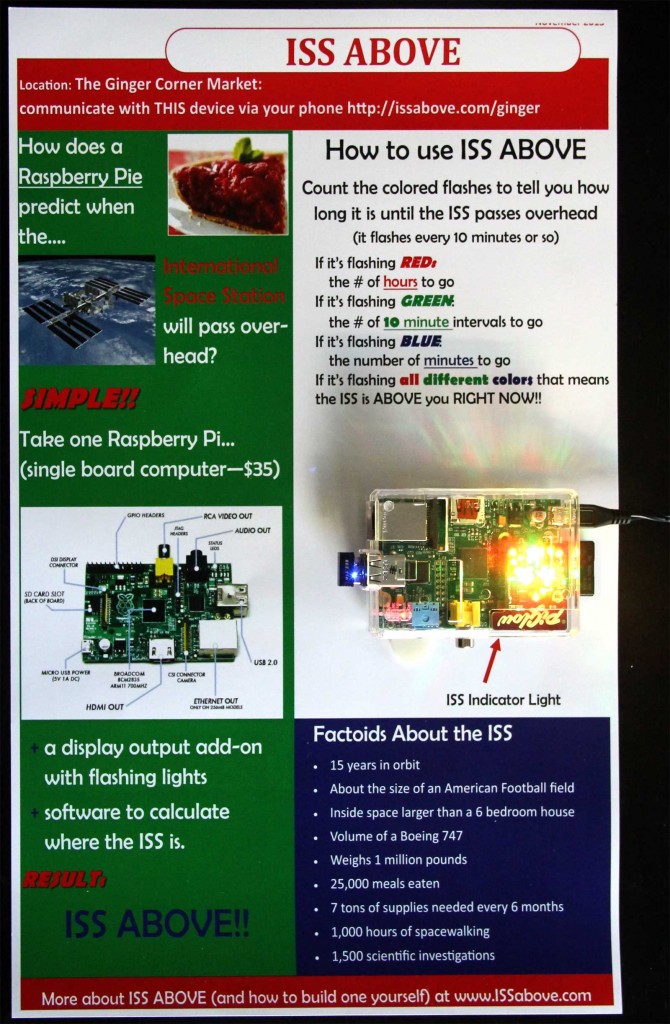I’ve received a number of inquires on how to join the Beta for ISS-Above. If you want to join… please be sure to complete the contact form on the home page
All you need to get started is to purchase the basic elements.
- The Raspberry Pi
- I recommend purchasing a kit – which includes the Pi – plus power supply / case / SD card (with the Raspberry Pi’s operating system pre-installed). This particular kit does not include a WiFi adaptor. You will need to connect this to your cable modem/router via an ethernet cable. If you prefer to use a Wifi adaptor I recommend this one.
- Your chosen display device.
As you’ll see from the “Version” menu above I’ve listed the “display” devices I have already got working with the ISS-Above software. Just pick whichever device you want to use.
- I would recommend the PiGlow for it’s simplicity / low cost and how colorful it is. At just $12.99 in the USA it’s quite a bargain.
Get that gear ordered and make sure to let me know you have done that so I can email the Beta code to you (to get my email address make sure to use the contact form on the home page to indicate your interest in the beta program)
While the setup does not need you to be a “computer expert” you may need to learn some new tricks with regards to working with Linux (rather than Mac OS or Windows). It’s not a difficult thing to do… and I personally had virtually no experience with Linux before doing this. I’ll be sure to help out in any case with any questions you may encounter.
Before installing ISS-Above you will have to run through a basic setup of the Raspberry Pi. To do that you’ll need to connect the Pi up to a monitor/TV using an HDMI cable and a USB keyboard.
Basic setup instructions for the Pi can be found here. Those instructions are actually more than you will need to do. If you ordered the kid I specified above you will already have the SD card already setup. So you can literally just plug everything in and power up. Then select the correct operating system from the menu (the one for Raspbian).
To do some of the setup (especially related to getting ISS-Above working) you’ll need to be prepared to type in simple text commands to the Pi to install certain code libraries from the internet.
It’s a very quick setup I promise.